
3. Basic Operation
Power up and standby
Connect USB power cable to INTERCOM, small beep alert will be heard and Power On icon will be appeared to indicate the INTERCOM is in the standby mode. While standby mode, you can see INTERCOM channel number in the LCD unit display. In this standby mode you will be called by other INTERCOM automatically without depressing any keys.
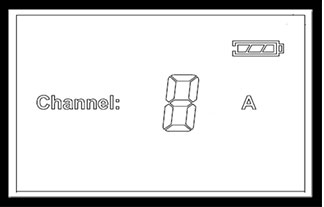
Channel 8 standby display
Reception from other intercom
You will be called by other INTERCOM automatically.
Antenna
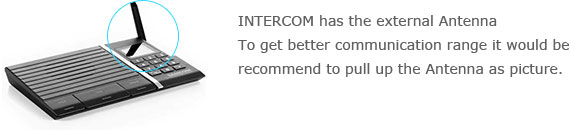
Volume control
You can adjust the volume by pressing "+" key or "-" key. While volume adjusting VOL icon will be appeared to indicate volume is under adjusting.
Talk to other intercom
To talk to other INTERCOM. Press 10 key unit to select which INTERCOM to be talked with.then press TALK key to start to speak. While talking to other INTERCOM, Selective call icon and selected channel number will appear in the LCD.

LCD when selected channel 6 as a selective call

Note:
15 seconds after the last reception or last transmission. INTERCOM will return channel to own channel automatically (standby mode)
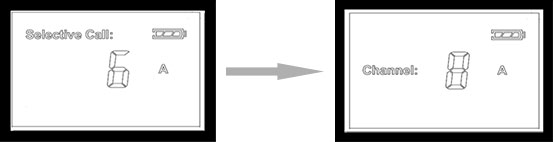
LCD when selected channel
6 as a selective call
NOTE:
When press the TALK key then LCD back light color will change from white to red to indicate that INTERCOM is under transmissions mode.
Talking lock operation
INTERCOM has the LOCK key to make you hands free speaking mode. When press LOCK key at once. INTERCOM will enter the transmission mode continuously.
So you can speak to other INTERCOM without any pressing keys. To release the mode. Press LOCK key again.

NOTE:
When press the LOCK key then LCD back light color will change from white to red to indicate that INTERCOM is under transmissions mode.